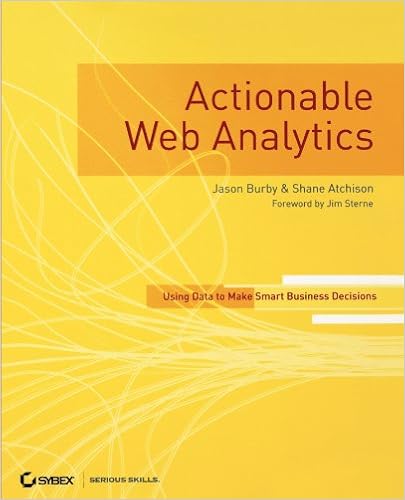Like many of us in the web analytics industry, I’m indebted to every colleague who has put fingers to keyboard and documented our ever-evolving world of (now) digital analytics. Over the years, as new books have released, I leap to them and have always found a critical tidbit or two (or ten). To express my gratitude, I’ve noted what I’ve found valuable about each book. I hope this helps as you consider additions to your analytics book collection. Enjoy!
Like many of us in the web analytics industry, I’m indebted to every colleague who has put fingers to keyboard and documented our ever-evolving world of (now) digital analytics. Over the years, as new books have released, I leap to them and have always found a critical tidbit or two (or ten). To express my gratitude, I’ve noted what I’ve found valuable about each book. I hope this helps as you consider additions to your analytics book collection. Enjoy!
Advanced Web Metrics with Google Analytics (Third Edition) by Brian Clifton, 2012
 I love this book for the sheer amount of detail it contains; it’s been an invaluable resource to me and I’ve returned to it, and its earlier edition(s)* repeatedly. If you are looking for specifics on Google Analytics implementation, this one’s for you. Brian’s instructions and recommendations on customizing the Google Analytics Tracking Code are crystal clear, precisely detailed and very pragmatic. The fact that he also publishes the Advanced Web Metrics blog to support the (book’s) community, was Head of Web Analytics for Google EMEA for three years and was instrumental in creating the Google Analytics Individual Qualification program (making him a “Xoogler” – per Brian, pronounced “zoogler”, and it refers to ex-Google employee) is just icing on the learning cake.
I love this book for the sheer amount of detail it contains; it’s been an invaluable resource to me and I’ve returned to it, and its earlier edition(s)* repeatedly. If you are looking for specifics on Google Analytics implementation, this one’s for you. Brian’s instructions and recommendations on customizing the Google Analytics Tracking Code are crystal clear, precisely detailed and very pragmatic. The fact that he also publishes the Advanced Web Metrics blog to support the (book’s) community, was Head of Web Analytics for Google EMEA for three years and was instrumental in creating the Google Analytics Individual Qualification program (making him a “Xoogler” – per Brian, pronounced “zoogler”, and it refers to ex-Google employee) is just icing on the learning cake.
* Previous editions: first edition published in 2008, and the second in 2010.
Google Analytics, by Justin Cutroni, 2010
 Similarly, if you need implementation specifics for Google Analytics, you need to own this book. It covers the full range of questions you’ll bump into, from a great chapter on Must-Have Profiles right through to mobile application tracking. Hit the ground running by taking advantage of Justin‘s chapter on creating your analytics implementation plan and you’ll never look back. The book offers is a more detailed version of Justin’s 2007 Google Analytics eBook, also published by O’Reilly, but together, they reinforce the wealth of analytics insight Justin has shared that you will find immediately applicable.
Similarly, if you need implementation specifics for Google Analytics, you need to own this book. It covers the full range of questions you’ll bump into, from a great chapter on Must-Have Profiles right through to mobile application tracking. Hit the ground running by taking advantage of Justin‘s chapter on creating your analytics implementation plan and you’ll never look back. The book offers is a more detailed version of Justin’s 2007 Google Analytics eBook, also published by O’Reilly, but together, they reinforce the wealth of analytics insight Justin has shared that you will find immediately applicable.
Web Analytics 2.0: The Art of Online Accountability & Science of Customer Centricity, by Avinash Kaushik, 2010
 I’ve long admired Avinash‘s accessible writing style – humorous, practical and laden with metaphors that illustrate and amuse. From the man who brought us HiPPOs (Highest Paid Person’s Opinion) and Analysis Ninjas vs Reporting Squirrels, this book drew my attention in its consideration and treatment of emerging analytics: social, mobile and video. Further, every single analyst must read Chapter 2, Step 2: “Ten Questions to Ask Vendors Before You Marry Them”. Back in my Time Warner days, I learned how to interview potential vendors, and over the years, it has proven an invaluable skill. With Avinash’s help, you can now take crash course yourself. Go for it!
I’ve long admired Avinash‘s accessible writing style – humorous, practical and laden with metaphors that illustrate and amuse. From the man who brought us HiPPOs (Highest Paid Person’s Opinion) and Analysis Ninjas vs Reporting Squirrels, this book drew my attention in its consideration and treatment of emerging analytics: social, mobile and video. Further, every single analyst must read Chapter 2, Step 2: “Ten Questions to Ask Vendors Before You Marry Them”. Back in my Time Warner days, I learned how to interview potential vendors, and over the years, it has proven an invaluable skill. With Avinash’s help, you can now take crash course yourself. Go for it!
Actionable Web Analytics, by Jason Burby & Shane Atchison, 2007
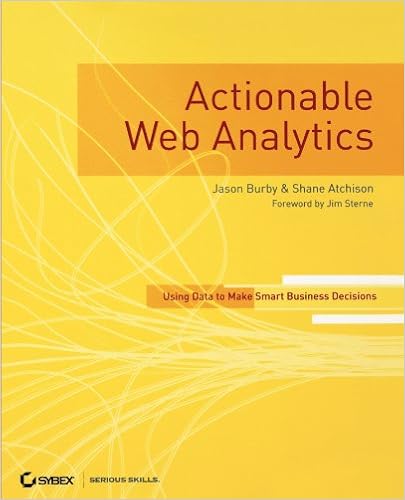 This book is for those of you who face analytics issues relating to change management and organizational structure issues. There are two full chapters on addressing business culture landmines that analysts ignore at their peril and on the inside scoop on how to work successfully with analytics agencies (and the ZAAZ guys should know!). Finally, there’s also an incredibly useful section on how to staff your web team: the skills and roles you’ll need and the team structures you might want to consider. If you are responsible for building out an analytics area of practice at your organization, you can thank Jason and Shane for providing you with an instruction manual.
This book is for those of you who face analytics issues relating to change management and organizational structure issues. There are two full chapters on addressing business culture landmines that analysts ignore at their peril and on the inside scoop on how to work successfully with analytics agencies (and the ZAAZ guys should know!). Finally, there’s also an incredibly useful section on how to staff your web team: the skills and roles you’ll need and the team structures you might want to consider. If you are responsible for building out an analytics area of practice at your organization, you can thank Jason and Shane for providing you with an instruction manual.
Web Analytics: An Hour A Day, written by Avinash Kaushik, 2007
 Talk about an eagerly anticipated book! I was definitely a “pre-order” buyer and still think the hour-a-day format works. I’ve regularly recommended this book to managers trying to get new analysts up to speed because of how straightforward it makes the analytics learning path. An hour of web analytics a day? Talk about a simple instruction to give and receive. Within, you’ll find gems like Avinash‘s 10/90 rule: Allocate “10% of the budget on tools and 90% on people (brains) responsible for insights.” Gloriously helpful when budgeting. One of my favourite sections is a step by step guide to measuring PPC campaign cannibalization rate (vs. Organic). If you’ve ever had to go toe to toe with someone over the relative value of SEO vs. PPC and that person is unfamiliar with the concept of making decisions from data, Avinash has built your case for you.
Talk about an eagerly anticipated book! I was definitely a “pre-order” buyer and still think the hour-a-day format works. I’ve regularly recommended this book to managers trying to get new analysts up to speed because of how straightforward it makes the analytics learning path. An hour of web analytics a day? Talk about a simple instruction to give and receive. Within, you’ll find gems like Avinash‘s 10/90 rule: Allocate “10% of the budget on tools and 90% on people (brains) responsible for insights.” Gloriously helpful when budgeting. One of my favourite sections is a step by step guide to measuring PPC campaign cannibalization rate (vs. Organic). If you’ve ever had to go toe to toe with someone over the relative value of SEO vs. PPC and that person is unfamiliar with the concept of making decisions from data, Avinash has built your case for you.
Google Analytics, by Mary E. Tyler and Jerri L. Ledford, 2006
 This book raced to hit the shelves very quickly after Google purchased Urchin and released the now ubiquitous Google Analytics. Unfortunately, due to how closely the book content adhered to the Urchin interface the screen shots feels dated (for a Google Analytics book). Although the next edition, Google Analytics 2.0, published quickly, the first edition remained helpful for analysts still working with Urchin. In particular, Part 3 of provides a thorough explanation of the old Executive, Marketer and Webmaster dashboards and the reports contained within, and frankly, provides more detail than the Urchin documentation ever did. Now that Google has elected to retire Urchin, this book may prove its value primarily as archival content, but nonetheless, if you must navigate Urchian-waters, you may still find it helpful.
This book raced to hit the shelves very quickly after Google purchased Urchin and released the now ubiquitous Google Analytics. Unfortunately, due to how closely the book content adhered to the Urchin interface the screen shots feels dated (for a Google Analytics book). Although the next edition, Google Analytics 2.0, published quickly, the first edition remained helpful for analysts still working with Urchin. In particular, Part 3 of provides a thorough explanation of the old Executive, Marketer and Webmaster dashboards and the reports contained within, and frankly, provides more detail than the Urchin documentation ever did. Now that Google has elected to retire Urchin, this book may prove its value primarily as archival content, but nonetheless, if you must navigate Urchian-waters, you may still find it helpful.
The Big Book of Key Performance Indicators by Eric T. Peterson, 2006
Ahh – the memories. Thanks to Eric and his downloadable e-book and its companion spreadsheets, many of us were able to get a handle on what web analytics KPIs (key performance indicators) were, and what they were not. Eric gave us definitions, examples, and explained the value of thresholds and how colours would help communicate said thresholds. He raised awareness levels of non-maths how-did-I-become-a-web-analyst persons by clarifying the whys and wherefores of averages, percentages, rates and ratios. He helped us classify KPIs by business type. My personal epiphany related to the onsite search KPIs – Searches per Visit, Percent Zero Results, Percent Zero Yield, Search to Purchase Conversion Rate, Search Results to Site Exits Ratio. Sigh. Now I’m feeling nostalgic. Most importantly however, you can get your hands on this treasure trove – free – due to Web Analytics Demystified’s very kind free book offer. Have fun!
Best of Web Analytics Guide: 12 Timeless Articles & Insights from Marketing Experts, by ClickZ Network, 2005
I could not resist including this little guidebook, as it serves as a reminder of the old saying “plus ça change, plus c’est la même chose” or “the more things change, the more they stay the same”. It’s a series of 2004 and 2005 articles from the ClickZ Network, compiled and sponsored by Webtrends (back when they were WebTrends!). It’s a great snapshot of early web analytics lessons that still apply in today’s world of digital analytics – how to improve A/B testing, why audits should precede redesigns and not being afraid to fail. Like I said…plus ça change!
Web Analytics Demystified, by Eric T. Peterson, 2004
 As someone who grew up professionally on the ecommerce / transactional side of web, I was very clear on how my “offline” i.e. magazine circulation marketers measured success. At Time Inc, concepts around acceptable acquisition cost and lifetime value were drilled into us, and we were asked to explain how the web source might impact those numbers. However, as the web source became more critical, we web-folk needed to learn more about what to count online and how to count it. Enter Chapter 2 and 3 of Eric‘s book – talk about lightbulbs! If you need clarity on the techniques and technologies used in web analytics, read this book. Then, give a nod to our pre page tag data collection days and romp your way through Eric’s advantages and disadvantages of log files versus page tags. Seriously. We aren’t considered geeks without good reason.
As someone who grew up professionally on the ecommerce / transactional side of web, I was very clear on how my “offline” i.e. magazine circulation marketers measured success. At Time Inc, concepts around acceptable acquisition cost and lifetime value were drilled into us, and we were asked to explain how the web source might impact those numbers. However, as the web source became more critical, we web-folk needed to learn more about what to count online and how to count it. Enter Chapter 2 and 3 of Eric‘s book – talk about lightbulbs! If you need clarity on the techniques and technologies used in web analytics, read this book. Then, give a nod to our pre page tag data collection days and romp your way through Eric’s advantages and disadvantages of log files versus page tags. Seriously. We aren’t considered geeks without good reason.
Winning on the Web: The Executive Pocket Guide to Smarter Marketing by NetIQ Corporation, 2002
Who remembers when NetIQ owned WebTrends (now Webtrends!)? I do. Who remembers those early vendor conferences when swag ruled? I do! Wait. I guess that still happens. Long live swag! Which is why I must mention this little guide, which introduced me to R.A.D.A.R. or Report, Analyze, Decide, Act and React. As anyone who’s taken my Webtrends course knows, if you want to know how to apply web analytics to your work plan this year, that acronym still contains value. Although, I also still think it should be R.A.D.A.R.R (the last R being “repeat”). So – my thanks to Webtrends (WebTrends?). Your efforts were appreciated!
read more